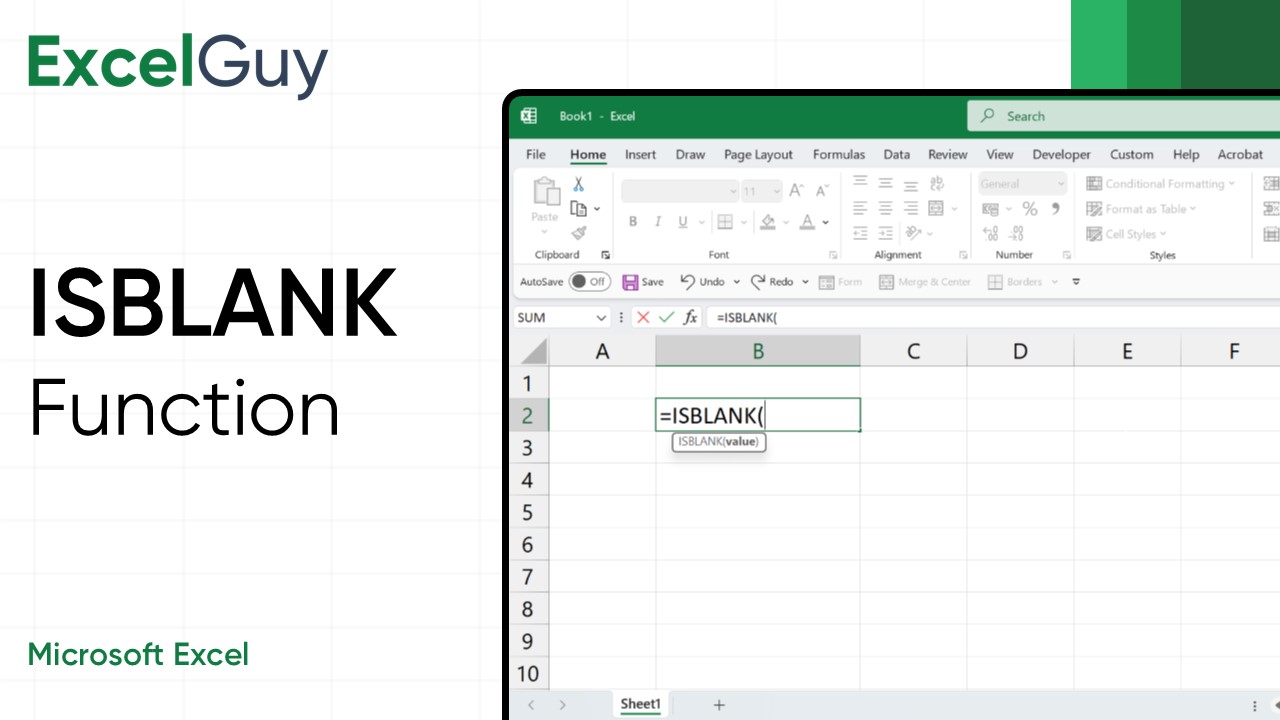ISBLANK Function is particularly useful for error checking and controlling data flow in spreadsheets. It is a versatile and easy-to-use function that helps identify whether a particular cell is empty when working with large datasets or creating dynamic formulas.
Syntax of ISBLANK Function in Excel
=ISBLANK(value)| Argument | Description |
|---|---|
value(required) | The cell or reference you want to check for emptiness. |
Examples of ISBLANK Function in Excel
Check Blank Cells in Excel Worksheet
Verify if a cell is blank in an Excel worksheet and return true if it is empty.
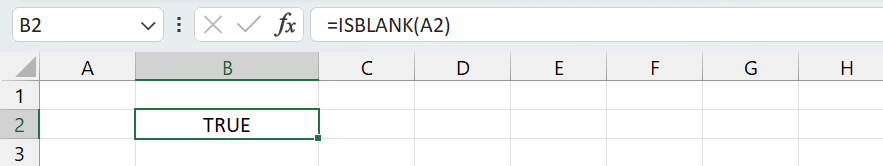
- Formula:
=ISBLANK(A2) - Description: The ISBLANK function checks whether the cell A2 is empty and returns TRUE if empty and FALSE if not empty.
- Output: TRUE
Using ISBLANK with Other Functions in Excel
Using ISBLANK with IF Function
In a table is a list of tasks in Column A and the completion date in Column B. Display status as “Pending” if the date is missing and “Completed” otherwise.
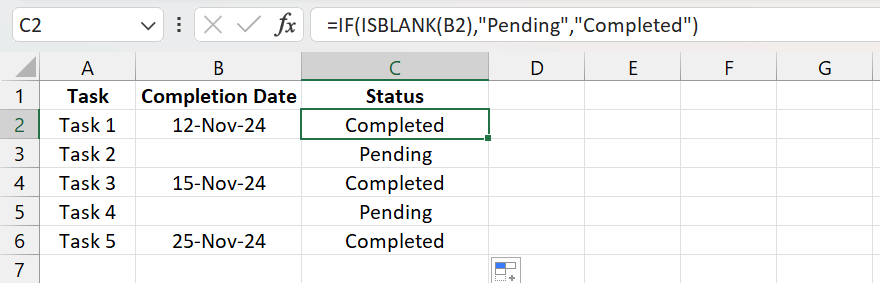
- Formula:
=IF(ISBLANK(B2),"Pending","Completed") - Description: The IF function uses ISBLANK(B2) as the logical argument. If the result of ISBLANK() is TRUE, the result will be “Pending”, if FALSE, the result will be “Completed”.
- Result: Completed if the date is mentioned, else Pending.
Note: The ISBLANK in Excel can also behave like an array function when the input argument is cell range instead of a cell.
ISBLANK vs ISERROR
ISBLANK checks for empty cells and returns TRUE/FALSE and ISERROR checks for error values like #DIV/0!, #N/A, #NAME?, #!VALUE, etc., and returns TRUE/FALSE.
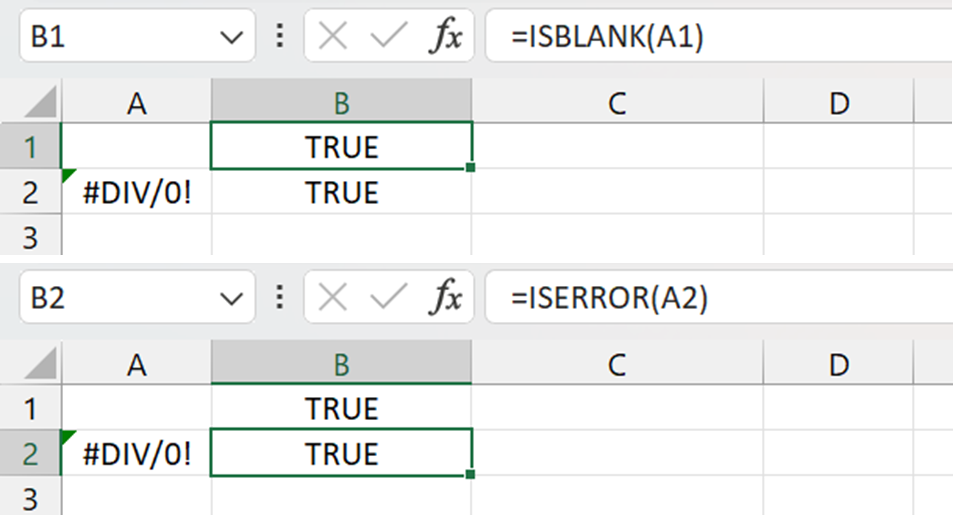
| Feature | ISBLANK | ISERROR |
|---|---|---|
| Purpose | Checks if a cell is empty. | Checks if a value is an error. |
| Types of Errors | N/A | Catches all error types (e.g., #N/A, #DIV/0!, #VALUE!, #REF!). |
| Output | Returns TRUE for empty cells. | Returns TRUE for any error. |
| Use Case | To identify missing data. | To handle or identify errors in formulas. |
ISBLANK vs COUNTBLANK
Both ISBLANK and COUNTBLANK functions are used to identify empty cells. However, they serve different purposes and operate differently.
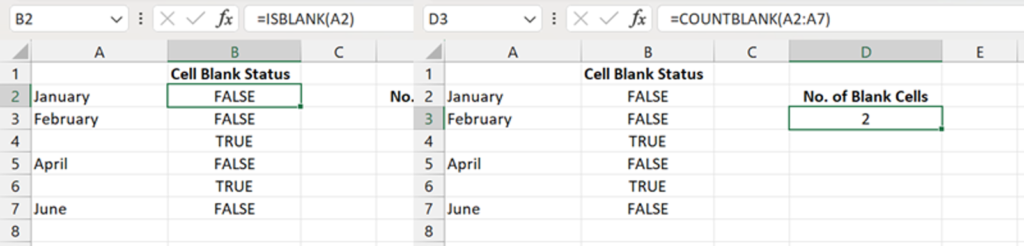
| Feature | ISBLANK | COUNTBLANK |
|---|---|---|
| Scope | Checks a single cell. | Works on a range of cells. |
| Output | Returns TRUE or FALSE. | Returns a number (count of blanks). |
| Use Case | Used in logical tests or conditional formulas. | Used to count empty cells in a dataset. |
| Example Formula | =ISBLANK(A1) | =COUNTBLANK(A1:A10) |
ISBLANK Function – Tips and Best Practices
- Combine ISBLANK with Conditional Logic: Use ISBLANK with functions like IF to create dynamic outputs. For example,
=IF(ISBLANK(A1), "Missing Data", "Data Entered")helps flag missing entries in your dataset. - Handle Empty Strings with Caution: ISBLANK returns
FALSEfor cells containing formulas that result in empty strings (""). To accurately check for such cases, use=A1=""instead of ISBLANK if empty strings are expected. - Utilize ISBLANK in Conditional Formatting: Highlight missing data visually by applying ISBLANK in Conditional Formatting. Set the formula rule as
=ISBLANK(A1)to automatically highlight empty cells for better data review.
Conclusion
The ISBLANK function in Excel may seem simple, but its utility is immense to manage data effectively. Be it basic data checks or building dynamic models, ISBLANK can help streamline your workflow and improve data accuracy.
Frequently Asked Questions (FAQs)
-
What is the Syntax of ISBLANK Function in Excel?
=ISBLANK(value) is the syntax of the ISBLANK Function in Excel. ISBLANK checks whether a specified cell is empty and returns TRUE if it is blank or FALSE if it contains any value.
-
How to Reverse/Invert the Result of ISBLANK Function?
Use the NOT Function to reverse the result of the ISBLANK in Excel. While ISBLANK returns
TRUEfor empty cells andFALSEfor non-empty cells, wrapping it with NOT function will invert these results. Use=NOT(ISBLANK(value))formula to invert ISBLANK result. -
Why does ISBLANK return FALSE for a cell that looks empty?
ISBLANK only returns
TRUEfor genuinely empty cells. This can happen if the cell contains a formula that returns an empty string ("") or if there’s a space character. -
What is the Difference Between ISBLANK and COUNTBLANK?
ISBLANK checks a single cell to see if it’s empty and returns
TRUEorFALSE. COUNTBLANK, on the other hand, counts the number of empty cells in a specified range. -
What is the Difference Between ISBLANK and ISERROR?
ISBLANK checks if a cell is empty and gives the result as TRUE or FALSE, while ISERROR checks if there is a error in a cell and gives the result as TRUE or FALSE.